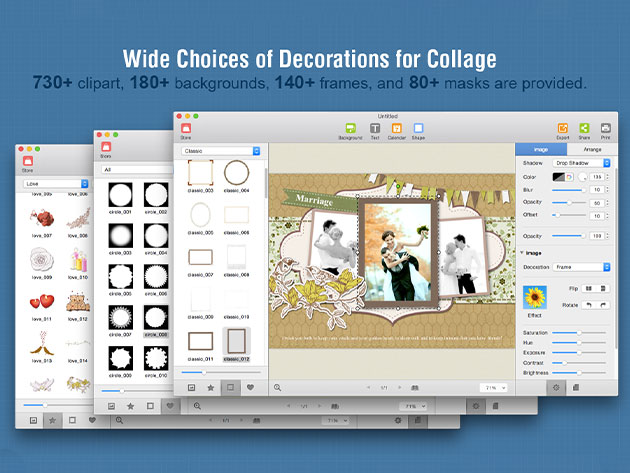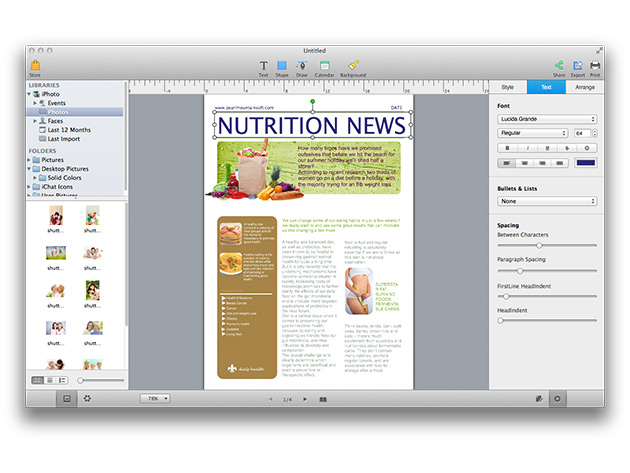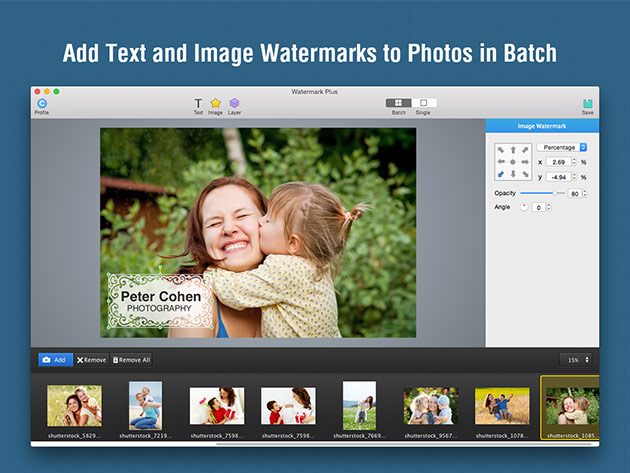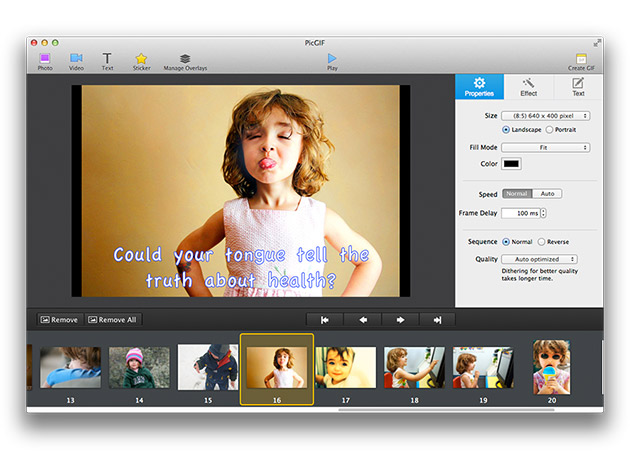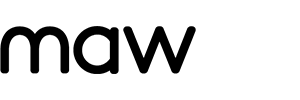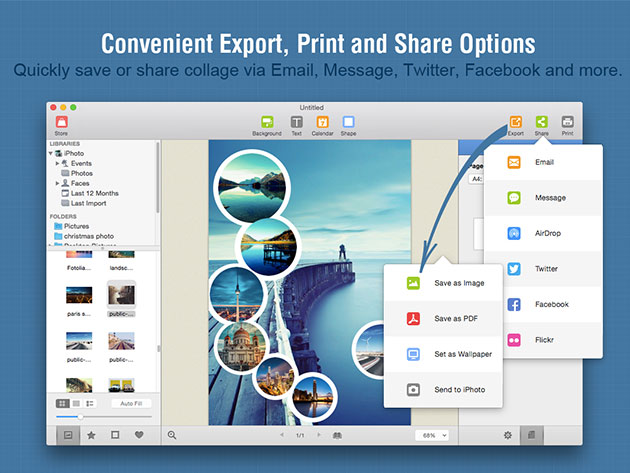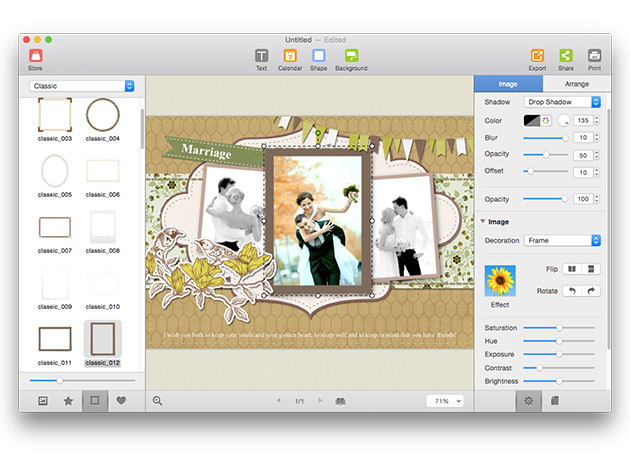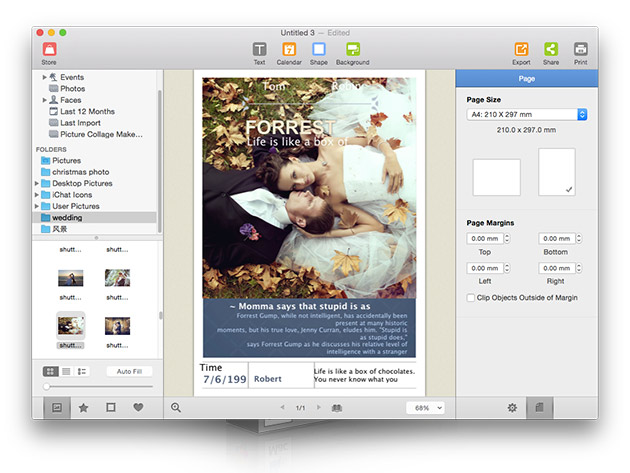Picture Collage Maker is a powerful and easy-to-use program for creating photo collages and digital scrapbooks from your digital photos to share with friends and family. With a library of professionally-drawn templates, Picture Collage Maker offers you a wide variety of photo layouts and backgrounds for your collage. You have complete control over the paper size and orientation. Select the folder that contains your photographs, and the program will show you a thumbnail of each image. Simply drag and drop pictures onto your background. It's simple to resize each picture, move it to exactly where you want it, and tilt it a little or a lot, for added impact. Use beautiful frames, masks, clip art, logos, and a lot more to make your collage better.
- Wide variety of photo layouts & backgrounds for your collage
- Have complete control over paper size & orientation
- Simple drag & drop operation
- Large collection of beautiful picture frames
- Apply masks to each picture to change their shape
- Add text, in any color or size, anywhere on your collage
- Add clipart, from team mascots & company logos, to holiday images
- Save your project for future updating
- Save it as a .jpeg file or turn it into a template that you can use as the basis for future collages
Reviews
-
Softpedia: "Picture Collage Maker can be both used by rookies and experienced individuals. We strongly recommend this tool for entertainment purposes."
-
CNET: "Picture Collage Maker offers users several options for using their photographs in creative ways."